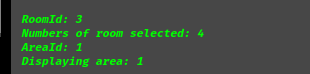Manual:Mapper Functions
Mapper Functions
These are functions that are to be used with the Mudlet Mapper. The mapper is designed to be generic - it only provides the display and pathway calculations, to be used in Lua scripts that are tailored to the game you're playing. For a collection of pre-made scripts and general mapper talk, visit the mapper section of the forums.
To register a script as a mapping one with Mudlet (so Mudlet knows the profile has one and won't bother the user when they open the map), please do this in your script:
mudlet = mudlet or {}; mudlet.mapper_script = trueaddAreaName
- areaID = addAreaName(areaName)
- Adds a new area name and returns the new (positive) area ID for the new name. If the name already exists, older versions of Mudlet returned -1 though since 3.0 the code will return nil and an error message.
- See also: deleteArea(), addRoom()
- Example
local newId, err = addAreaName(string.random(10))
if newId == nil or newId < 1 or err then
echo("That area name could not be added - error is: ".. err.."\n")
else
cecho("<green>Created new area with the ID of "..newId..".\n")
endaddCustomLine
- addCustomLine(roomID, id_to, direction, style, color, arrow)
- See also: getCustomLines(), removeCustomLine()
- Adds a new/replaces an existing custom exit line to the 2D mapper for the room with the Id given.
- Parameters
- roomID:
- Room ID to attach the custom line to.
- id_to:
- EITHER: a room Id number, of a room on same area who's x and y coordinates are used as the other end of a SINGLE segment custom line (it does NOT imply that is what the exit it represent goes to, just the location of the end of the line);
- OR: a table of sets of THREE (x,y and z) coordinates in that order, x and y can be decimals, z is an integer (and must be present and be the same for all points on the line, though it is irrelevant to what is produced as the line is drawn on the same z-coordinate as the room that the line is attached to!)
- direction: a string to associate the line with a valid exit direction, "n", "ne", "e", "se", "s", "sw", "w", "nw", "up", "down", "in" or "out" or a special exit (before Mudlet 3.17 this was case-sensitive and cardinal directions had to be uppercase).
- style: a string, one of: "solid line", "dot line", "dash line", "dash dot line" or "dash dot dot line" exactly.
- color: a table of three integers between 0 and 255 as the custom line color as the red, green and blue components in that order.
- arrow: a boolean which if true will set the custom line to have an arrow on the end of the last segment.
- Examples
-- create a line from roomid 1 to roomid 2
addCustomLine(1, 2, "N", "dot line", {0, 255, 255}, true)
addCustomLine(1, {{4.5, 5.5, 3}, {4.5, 9.5, 3}, {6.0, 9.5, 3}}, "climb Rope", "dash dot dot line", {128, 128, 0}, false)A bigger example that'll create a new area and the room in it:
local areaid = addAreaName("my first area")
local newroomid = createRoomID()
addRoom(newroomid)
setRoomArea(newroomid, "my first area")
setRoomCoordinates(newroomid, 0, 0, 0)
addCustomLine(newroomid, {{4.5, 5.5, 3}, {4.5, 9.5, 3}, {6.0, 9.5, 3}}, "climb Rope", "dash dot dot line", {128, 128, 0}, false)
centerview(newroomid)addMapEvent
- addMapEvent(uniquename, event name, parent, display name, arguments)
- Adds a new entry to an existing mapper right-click entry. You can add one with addMapMenu. If there is no display name, it will default to the unique name (which otherwise isn't shown and is just used to differentiate this entry from others). event name is the Mudlet event that will be called when this is clicked on, and arguments will be passed to the handler function.
- See also: addMapMenu(), removeMapEvent(), getMapEvents()
- Example
addMapEvent("room a", "onFavorite") -- will make a label "room a" on the map menu's right click that calls onFavorite
addMapEvent("room b", "onFavorite", "Favorites", "Special Room!", 12345, "arg1", "arg2", "argn")The last line will make a label "Special Room!" under the "Favorites" menu that upon clicking will raise an event with all the arguments.
addMapMenu("Room type")
addMapEvent("markRoomsAsDeathTrap", "onMapMarkSelectedRooms", "Room type", "Mark selected rooms as Death Trap")
addMapEvent("markRoomsAsOneRoom", "onMapMarkSelectedRooms", "Room type", "Mark selected rooms as single-pass")
function onMapMarkSelectedRooms(event, MarkRoomType)
local SelectedRooms = getMapSelection()["rooms"]
for i, val in ipairs(SelectedRooms) do
if MarkRoomType == "markRoomsAsDeathTrap" then
local r, g, b = unpack(color_table.black)
--death trap
setRoomEnv(val, 300)
--death traps Env
setCustomEnvColor(300, r, g, b, 255)
setRoomChar(val, "☠️")
lockRoom(val, true)
elseif MarkRoomType == "markRoomsAsOneRoom" then
local r, g, b = unpack(color_table.LightCoral)
--single-pass
setRoomEnv(val, 301)
--one room Env
setCustomEnvColor(301, r, g, b, 255)
setRoomChar(val, "🚹")
end
end
updateMap()
end
registerAnonymousEventHandler("onMapMarkSelectedRooms", "onMapMarkSelectedRooms")This create menu and two submenu options: "Mark selected rooms as Death Trap" and "Mark selected rooms as single-pass"
addMapMenu
- addMapMenu(uniquename, parent, display name)
- Adds a new submenu to the right-click menu that opens when you right-click on the mapper. You can then add more submenus to it, or add entries with addMapEvent().
- See also: addMapEvent(), removeMapEvent(), getMapEvents()
- Example
-- This will create a menu named: Favorites.
addMapMenu("Favorites")
-- This will create a submenu with the unique id 'Favorites123' under 'Favorites' with the display name of 'More Favorites'.
addMapMenu("Favorites1234343", "Favorites", "More Favorites")addRoom
- addRoom(roomID)
- Creates a new room with the given ID, returns true if the room was successfully created.
![]() Note: If you're not using incremental room IDs but room IDs stitched together from other factors or in-game hashes for room IDs - and your room IDs are starting off at 250+million numbers, you need to look into incrementally creating Mudlets room IDs with createRoomID() and associating your room IDs with Mudlets via setRoomIDbyHash() and getRoomIDbyHash(). The reason being is that Mudlet's A* pathfinding implementation from boost cannot deal with extremely large room IDs because the resulting matrices it creates for pathfinding are enormously huge.
Note: If you're not using incremental room IDs but room IDs stitched together from other factors or in-game hashes for room IDs - and your room IDs are starting off at 250+million numbers, you need to look into incrementally creating Mudlets room IDs with createRoomID() and associating your room IDs with Mudlets via setRoomIDbyHash() and getRoomIDbyHash(). The reason being is that Mudlet's A* pathfinding implementation from boost cannot deal with extremely large room IDs because the resulting matrices it creates for pathfinding are enormously huge.
- See also: createRoomID()
- Example
local newroomid = createRoomID()
addRoom(newroomid)addSpecialExit
- addSpecialExit(roomIDFrom, roomIDTo, moveCommand)
- Creates a one-way from one room to another, that will use the given command for going through them.
- See also: clearSpecialExits(), removeSpecialExit()
- Example
-- add a one-way special exit going from room 1 to room 2 using the 'pull rope' command
addSpecialExit(1, 2, "pull rope")Example in an alias:
-- sample alias pattern: ^spe (\d+) (.*?)$
-- currentroom is your current room ID in this example
addSpecialExit(currentroom,tonumber(matches[2]), matches[3])
echo("\n SPECIAL EXIT ADDED TO ROOMID:"..matches[2]..", Command:"..matches[3])
centerview(currentroom)auditAreas
- auditAreas()
- Initiates a consistency check on the whole map: All rooms, areas, and their composition. This is also done automatically whenever you first open your map, so probably seldom necessary to do manually. Will output findings to screen and/or logfile for later review.
- See also: saveMap(), removeMapEvent(), getMapEvents()
centerview
- centerview (roomID)
- Centers the map view onto the given room ID. The map must be open to see this take effect. This function can also be used to see the map of an area if you know the number of a room there and the area and room are mapped.
- See also: getPlayerRoom(), updateMap()
clearAreaUserData
- clearAreaUserData(areaID)
- Parameter
- areaID - ID number for area to clear.
- Clears all user data from a given area. Note that this will not touch the room user data.
- See also: setAreaUserData(), getAllAreaUserData(), clearAreaUserDataItem(), clearRoomUserData()
- Example
display(clearAreaUserData(34))
-- I did have data in that area, so it returns:
true
display(clearAreaUserData(34))
-- There is no data NOW, so it returns:
falseclearAreaUserDataItem
- clearAreaUserDataItem(areaID, key)
- Removes the specific key and value from the user data from a given area.
- See also: setAreaUserData(), clearAreaUserData(), clearRoomUserDataItem()
- Example
display(getAllAreaUserData(34))
{
description = [[<area description here>]],
ruler = "Queen Morgase Trakand"
}
display(clearAreaUserDataItem(34,"ruler"))
true
display(getAllAreaUserData(34))
{
description = [[<area description here>]],
}
display(clearAreaUserDataItem(34,"ruler"))
falseclearMapUserData
- clearMapUserData()
- Clears all user data stored for the map itself. Note that this will not touch the area or room user data.
- See also: setMapUserData(), clearRoomUserData(), clearAreaUserData()
- Example
display(clearMapUserData())
-- I did have user data stored for the map, so it returns:
true
display(clearMapUserData())
-- There is no data NOW, so it returns:
falseclearMapUserDataItem
- clearUserDataItem(mapID, key)
- Removes the specific key and value from the user data from the map user data.
- See also: setMapUserData(), clearMapUserData(), clearAreaRoomUserData()
- Example
display(getAllMapUserData())
{
description = [[<map description here>]],
last_modified = "1483228799"
}
display(clearMapUserDataItem("last_modified"))
true
display(getAllMapUserData())
{
description = [[<map description here>]],
}
display(clearMapUserDataItem("last_modified"))
falseclearRoomUserData
- clearRoomUserData(roomID)
- Clears all user data from a given room.
- See also: setRoomUserData(), clearRoomUserDataItem():
![]() Note: Returns a boolean true if any data was removed from the specified room and false if there was nothing to erase since Mudlet 3.0.
Note: Returns a boolean true if any data was removed from the specified room and false if there was nothing to erase since Mudlet 3.0.
- Example
display(clearRoomUserData(3441))
-- I did have data in that room, so it returns:
true
display(clearRoomUserData(3441))
-- There is no data NOW, so it returns:
falseclearRoomUserDataItem
- clearRoomUserDataItem(roomID, key)
- Removes the specific key and value from the user data from a given room.
- Returns a boolean true if data was found against the give key in the user data for the given room and it is removed, will return false if exact key not present in the data. Returns nil if the room for the roomID not found.
- See also: setRoomUserData(), clearRoomUserData(), clearAreaUserDataItem()
- Example
display(getAllRoomUserData(3441))
{
description = [[
From this ledge you can see out across a large cavern to the southwest. The
east side of the cavern is full of stalactites and stalagmites and other
weird rock formations. The west side has a path through it and an exit to the
south. The sound of falling water pervades the cavern seeming to come from
every side. There is a small tunnel to your east and a stalactite within arms
reach to the south. It appears to have grown till it connects with the
stalagmite below it. Something smells... Yuck you are standing in bat guano!]],
doorname_up = "trapdoor"
}
display(clearRoomUserDataItem(3441,"doorname_up"))
true
display(getAllRoomUserData(3441))
{
description = [[
From this ledge you can see out across a large cavern to the southwest. The
east side of the cavern is full of stalactites and stalagmites and other
weird rock formations. The west side has a path through it and an exit to the
south. The sound of falling water pervades the cavern seeming to come from
every side. There is a small tunnel to your east and a stalactite within arms
reach to the south. It appears to have grown till it connects with the
stalagmite below it. Something smells... Yuck you are standing in bat guano!]],
}
display(clearRoomUserDataItem(3441,"doorname_up"))
falseclearSpecialExits
- clearSpecialExits(roomID)
- Removes all special exits from a room.
- See also: addSpecialExit(), removeSpecialExit()
- Example
clearSpecialExits(1337)
if #getSpecialExits(1337) == 0 then -- clearSpecialExits will never fail on a valid room ID, this is an example
echo("All special exits successfully cleared from 1337.\n")
endcloseMapWidget
- closeMapWidget()
- closes (hides) the map window (similar to clicking on the map icon)
- See also: openMapWidget(), moveMapWidget(), resizeMapWidget()
connectExitStub
- connectExitStub(fromID, direction) or connectExitStub(fromID, toID, [direction])
- Connects existing rooms with matching exit stubs. If you only give it a roomID and a direction, it'll work out which room should be linked to it that has an appropriate opposite exit stub and is located in the right direction. You can also just specify from and to room IDs, and it'll smartly use the right direction to link in. Lastly, you can specify all three arguments - fromID, toID and the direction (in that order) if you'd like to be explicit, or use setExit() for the same effect.
- Parameters
- fromID:
- Room ID to set the exit stub in.
- direction:
- You can either specify the direction to link the room in, and/or a specific room ID (see below). Direction can be specified as a number, short direction name ("nw") or long direction name ("northwest").
- toID:
- The room ID to link this room to. If you don't specify it, the mapper will work out which room should be logically linked.
- See also: setExitStub(), getExitStubs()
- Example
-- try and connect all stubs that are in a room
local stubs = getExitStubs(roomID)
if stubs then
for i,v in pairs(stubs) do
connectExitStub(roomID, v)
end
endcreateMapLabel
- labelID = createMapLabel(areaID, text, posX, posY, posZ, fgRed, fgGreen, fgBlue, bgRed, bgGreen, bgBlue, zoom, fontSize, showOnTop, noScaling)
- Creates a text label on the map at given coordinates, with the given background and foreground colors. It can go above or below the rooms, scale with zoom or stay a static size. It returns a label ID that you can use later for deleting it.
- The coordinates 0,0 are in the middle of the map, and are in sync with the room coordinates - so using the x,y values of getRoomCoordinates() will place the label near that room.
- See also: getMapLabel(), getMapLabels()
- Parameters
- areaID:
- Area ID where to put the label.
- text:
- The text to put into the label. To get a multiline text label add a '\n' between the lines.
- posX, posY, posZ:
- Position of the label in room coordinates.
- fgRed, fgGreen, fgBlue:
- Foreground color or text color of the label.
- bgRed, bgGreen, bgBlue:
- Background color of the label.
- zoom:
- Zoom factor of the label if noScaling is false. Higher zoom will give higher resolution of the text and smaller size of the label. Default is 30.0.
- fontSize:
- Size of the font of the text. Default is 50.
- showOnTop:
- If true the label will be drawn on top of the rooms and if it is false the label will be drawn as a background.
- noScaling:
- If true the label will have the same size when you zoom in and out in the mapper. If it is false the label will scale when you zoom the mapper.
- See also: deleteMapLabel
- Example
-- the first 50 is some area id, the next three 0,0,0 are coordinates - middle of the area
-- 255,0,0 would be the foreground in RGB, 23,0,0 would be the background RGB
-- zoom is only relevant when when you're using a label of a static size, so we use 0
-- and we use a font size of 20 for our label, which is a small medium compared to the map
local labelid = createMapLabel( 50, "my map label", 0,0,0, 255,0,0, 23,0,0, 0,20)
-- to create a multi line text label we add '\n' between lines
-- the position is placed somewhat to the northeast of the center of the map
-- this label will be scaled as you zoom the map.
local labelid = createMapLabel( 50, "1. Row One\n2. Row 2", .5,5.5,0, 255,0,0, 23,0,0, 30,50, true,false)createMapImageLabel
- labelID = createMapImageLabel(areaID, filePath, posx, posy, posz, width, height, zoom, showOnTop)
- Creates an image label on the map at the given coordinates, with the given dimensions and zoom. You might find the default room and image size correlation to be too big - try reducing the width and height of the image then, while also zooming in the same amount.
- The coordinates 0,0 are in the middle of the map, and are in sync with the room coordinates - so using the x,y values of getRoomCoordinates() will place the label near that room.
- See also: createMapLabel, deleteMapLabel
- Example
-- 138 is our pretend area ID
-- next, inside [[]]'s, is the exact location of our image
-- 0,0,0 are the x,y,z coordinates - so this will place it in the middle of the map
-- 482 is the width of the image - we divide it by 100 to scale it down, and then we'll zoom it by 100 - making the image take up about 4 rooms in width then
-- 555 is the original height of the image
-- 100 is how much we zoom it by, 1 would be no zoom
-- and lastly, false to make it go below our rooms
createMapImageLabel(138, [[/home/vadi/Pictures/You only see what shown.png]], 0,0,0, 482/100, 555/100, 100, false)createMapper
- createMapper([name of userwindow], x, y, width, height)
- Creates a miniconsole window for the mapper to render in, the with the given dimensions. You can only create one mapper at a time, and it is not currently possible to have a label on or under the mapper - otherwise, clicks won't register.
![]() Note: name of userwindow available in Mudlet 4.6.1+
Note: name of userwindow available in Mudlet 4.6.1+
![]() Note: If this command is not used then clicking on the Main Toolbar's Map button will create a dock-able widget (that can be floated free to anywhere on the Desktop, it can be resized and does not have to even reside on the same monitor should there be multiple screens in your system). Further clicks on the Map button will toggle between showing and hiding the map whether it was created using the createMapper function or as a dock-able widget.
Note: If this command is not used then clicking on the Main Toolbar's Map button will create a dock-able widget (that can be floated free to anywhere on the Desktop, it can be resized and does not have to even reside on the same monitor should there be multiple screens in your system). Further clicks on the Map button will toggle between showing and hiding the map whether it was created using the createMapper function or as a dock-able widget.
- Example
createMapper(0,0,300,300) -- creates a 300x300 mapper in the top-left corner of Mudlet
setBorderLeft(305) -- adds a border so text doesn't underlap the mapper display-- another example:
local main = Geyser.Container:new({x=0,y=0,width="100%",height="100%",name="mapper container"})
local mapper = Geyser.Mapper:new({
name = "mapper",
x = "70%", y = 0, -- edit here if you want to move it
width = "30%", height = "50%"
}, main)createRoomID
- usableId = createRoomID([minimumStartingRoomId])
- Returns the lowest possible room ID you can use for creating a new room. If there are gaps in room IDs your map uses it, this function will go through the gaps first before creating higher IDs.
- Parameters
- minimumStartingRoomId (optional, available in Mudlet 3.0+):
- If provided, specifies a roomID to start searching for an empty one at, instead of 1. Useful if you'd like to ensure certain areas have specific room number ranges, for example. If you you're working with a huge map, provide the last used room ID to this function for an available roomID to be found a lot quicker.
- See also: addRoom()
deleteArea
- deleteArea(areaID or areaName)
- Deletes the given area and all rooms in it. Returns true on success or nil + error message otherwise.
- See also: addAreaName()
- Parameters
- areaID:
- Area ID to delete, or:
- areaName (available in Mudlet 3.0+):
- Area name to delete.
- Example
-- delete by areaID
deleteArea(23)
-- or since Mudlet 3.0, by area name
deleteArea("Big city")deleteMapLabel
- deleteMapLabel(areaID, labelID)
- Deletes a map label from a specfic area.
- See also: createMapLabel()
- Example
deleteMapLabel(50, 1)deleteRoom
- deleteRoom(roomID)
- Deletes an individual room, and unlinks all exits leading to and from it.
- Example
deleteRoom(335)disableMapInfo
- disableMapInfo(label)
Disable the particular map info - same as toggling off checkbox from select box under mapper.
- Parameters
- label:
- Name under which map info to be disabled was registered.
- See also: registerMapInfo(), enableMapInfo(), killMapInfo()
enableMapInfo
- enableMapInfo(label)
Enable the particular map info - same as toggling on checkbox from select box under mapper.
- Parameters
- label:
- Name under which map info to be enabled was registered.
- See also: registerMapInfo(), disableMapInfo(), killMapInfo()
getAllAreaUserData
- dataTable = getAllAreaUserData(areaID)
- Returns all the user data items stored in the given area ID; will return an empty table if there is no data stored or nil if there is no such area with that ID.
- Example
display(getAllAreaUserData(34))
--might result in:--
{
country = "Andor",
ruler = "Queen Morgase Trakand"
}getAllMapUserData
- dataTable = getAllMapUserData()
- Returns all the user data items stored at the map level; will return an empty table if there is no data stored.
- See also: getMapUserData()
- Example
display(getAllMapUserData())
--might result in:--
{
description = [[This map is about so and so game]],
author = "Bob",
["last updated"] = "December 5, 2020"
}getAllRoomEntrances
- exitsTable = getAllRoomEntrances(roomID)
- Returns an indexed list of normal and special exits leading into this room. In case of two-way exits, this'll report exactly the same rooms as getRoomExits(), but this function has the ability to pick up one-way exits coming into the room as well.
- Example
-- print the list of rooms that have exits leading into room 512
for _, roomid in ipairs(getAllRoomEntrances(512)) do
print(roomid)
end- See also: getRoomExits()
getAllRoomUserData
- dataTable = getAllRoomUserData(roomID)
- Returns all the user data items stored in the given room ID; will return an empty table if there is no data stored or nil if there is no such room with that ID. Can be useful if the user was not the one who put the data in the map in the first place!
- See also
- getRoomUserDataKeys() - for a related command that only returns the data keys.
- Example
display(getAllRoomUserData(3441))
--might result in:--
{
description = [[
From this ledge you can see out across a large cavern to the southwest. The
east side of the cavern is full of stalactites and stalagmites and other
weird rock formations. The west side has a path through it and an exit to the
south. The sound of falling water pervades the cavern seeming to come from
every side. There is a small tunnel to your east and a stalactite within arms
reach to the south. It appears to have grown till it connects with the
stalagmite below it. Something smells... Yuck you are standing in bat guano!]],
doorname_up = "trapdoor"
}getAreaExits
- roomTable = getAreaExits(areaID, showExits)
- Returns a table (indexed or key-value) of the rooms in the given area that have exits leading out to other areas - that is, border rooms.
- See also
- setExit(), getRoomExits()
- Parameters
- areaID:
- Area ID to list the exits for.
- showExits:
- Boolean argument, if true then the exits that lead out to another area will be listed for each room.
- Example
-- list all border rooms for area 44:
getAreaExits(44)
-- returns:
--[[
{
7091,
10659,
11112,
11122,
11133,
11400,
12483,
24012
}
]]
-- list all border rooms for area 44, and the exits within them that go out to other areas:
getAreaExits(44, true)
--[[
{
[12483] = {
north = 27278
},
[11122] = {
["enter grate"] = 14551
},
[11112] = {
["enter grate"] = 14829
},
[24012] = {
north = 22413
},
[11400] = {
south = 10577
},
[11133] = {
["enter grate"] = 15610
},
[7091] = {
down = 4411
},
[10659] = {
["enter grate"] = 15510
}
}
]]getAreaRooms
- getAreaRooms(area id)
- Returns an indexed table with all rooms IDs for a given area ID (room IDs are values), or nil if no such area exists.
- Example
-- using the sample findAreaID() function defined in the getAreaTable() example,
-- we'll define a function that echo's us a nice list of all rooms in an area with their ID
function echoRoomList(areaname)
local id, msg = findAreaID(areaname)
if id then
local roomlist, endresult = getAreaRooms(id), {}
-- obtain a room list for each of the room IDs we got
for _, id in pairs(roomlist) do
endresult[id] = getRoomName(id)
end
-- now display something half-decent looking
cecho(string.format(
"List of all rooms in %s (%d):\n", msg, table.size(endresult)))
for roomid, roomname in pairs(endresult) do
cecho(string.format(
"%6s: %s\n", roomid, roomname))
end
elseif not id and msg then
echo("ID not found; " .. msg)
else
echo("No areas matched the query.")
end
endgetAreaTable
- areaTable = getAreaTable()
- Returns a key(area name)-value(area id) table with all known areas and their IDs.
![]() Note: Some older versions of Mudlet return an area with an empty name and an ID of 0 included in it, you should ignore that.
Note: Some older versions of Mudlet return an area with an empty name and an ID of 0 included in it, you should ignore that.
- See also
- getAreaTableSwap()
- Example
-- example function that returns the area ID for a given area
function findAreaID(areaname)
local list = getAreaTable()
-- iterate over the list of areas, matching them with substring match.
-- if we get match a single area, then return it's ID, otherwise return
-- 'false' and a message that there are than one are matches
local returnid, fullareaname
for area, id in pairs(list) do
if area:find(areaname, 1, true) then
if returnid then return false, "more than one area matches" end
returnid = id; fullareaname = area
end
end
return returnid, fullareaname
end
-- sample use:
local id, msg = findAreaID("blahblah")
if id then
echo("Found a matching ID: " .. id)
elseif not id and msg then
echo("ID not found: " .. msg)
else
echo("No areas matched the query.")
endgetAreaTableSwap
- areaTable = getAreaTableSwap()
- Returns a key(area id)-value(area name) table with all known areas and their IDs. Unlike getAreaTable which won't show you all areas with the same name by different IDs, this function will.
![]() Note: Some older versions of Mudlet return an area with an empty name and an ID of 0 included in it, you should ignore that.
Note: Some older versions of Mudlet return an area with an empty name and an ID of 0 included in it, you should ignore that.
getAreaUserData
- dataValue = getAreaUserData(areaID, key)
- Returns a specific data item stored against the given key for the given area ID number. This is very like the corresponding Room User Data command but intended for per area rather than for per room data (for storage of data relating to the whole map see the corresponding Map User Data commands.)
- Returns the user data value (string) stored at a given room with a given key (string), or a Lua nil and an error message if the key is not present in the Area User Data for the given Area ID. Use setAreaUserData() function for storing the user data.
- See also
- clearAreaUserData(), clearAreaUserDataItem(), getAllAreaUserData(), searchAreaUserData(), setAreaUserData()
- Example
display(getAreaUserData(34, "country"))
-- might produce --
"Andor"getCustomEnvColorTable
- envcolors = getCustomEnvColorTable()
- Returns a table with customized environments, where the key is the environment ID and the value is a indexed table of rgb values.
- See also: setCustomEnvColor()
- Example
{
envid1 = {r,g,b},
envid2 = {r,g,b}
}getCustomLines
- lineTable = getCustomLines(roomID)
- See also: addCustomLine(), removeCustomLine()
- Returns a table including all the details of the custom exit lines, if any, for the room with the id given.
- Parameters
- roomID:
- Room ID to return the custom line details of.
- Example
display getCustomLines(1)
{
["climb Rope"] = {
attributes = {
color = {
b = 0,
g = 128,
r = 128
},
style = "dash dot dot line",
arrow = false
},
points = {
{
y = 9.5,
x = 4.5
},
{
y = 9.5,
x = 6
},
[0] = {
y = 5.5,
x = 4.5
}
}
},
N = {
attributes = {
color = {
b = 255,
g = 255,
r = 0
},
style = "dot line",
arrow = true
},
points = {
[0] = {
y = 27,
x = -3
}
}
}
}getDoors
- doors = getDoors(roomID)
- Returns a key-value table with the cardinal direction as the key and the door value as a number. If there are no doors in a room, it returns an empty table.
- Parameters
- roomID:
- Room ID to check for doors in.
- See also: setDoor()
- Example
-- an example that displays possible doors in room 2334
local doors = getDoors(2334)
if not next(doors) then cecho("\nThere aren't any doors in room 2334.") return end
local door_status = {"open", "closed", "locked"}
for direction, door in pairs(doors) do
cecho("\nThere's a door leading in "..direction.." that is "..door_status[door]..".")
endgetExitStubs
- stubs = getExitStubs(roomid)
- Returns an indexed table (starting at 0) of the direction #'s that have an exit stub marked in them. You can use this information to connect earlier-made exit stubs between rooms when mapping.
- See also: setExitStub(), connectExitStub(), getExitStubs1()
- Example
-- show the exit stubs in room 6 as numbers
local stubs = getExitStubs(6)
for i = 0, #stubs do print(stubs[i]) end![]() Note: Previously would throw a lua error on non-existent room - now returns nil plus error message (as does other run-time errors) - previously would return just a nil on NO exit stubs but now returns a notification error message as well, to aide disambiguation of the nil value.
Note: Previously would throw a lua error on non-existent room - now returns nil plus error message (as does other run-time errors) - previously would return just a nil on NO exit stubs but now returns a notification error message as well, to aide disambiguation of the nil value.
getExitStubs1
- stubs = getExitStubs1(roomid)
- Returns an indexed table (starting at 1) of the direction #'s that have an exit stub marked in them. You can use this information to connect earlier-made exit stubs between rooms when mapping. As this function starts indexing from 1 as it is default in Lua, you can use ipairs() to iterate over the results.
- See also
- getExitStubs()
- Example
-- show the exit stubs in room 6 as numbers
for k,v in ipairs(getExitStubs1(6)) do print(k,v) endgetExitWeights
- weights = getExitWeights(roomid)
- Returns a key-value table of the exit weights that a room has, with the direction or special exit as a key and the value as the exit weight. If a weight for a direction wasn't yet set, it won't be listed.
- Parameters
- roomid:
- Room ID to view the exit weights in.
- See also: setExitWeight()
getGridMode
- TrueOrFalse = getGridMode(areaID)
- Use this to see, if a specific area has grid/wilderness view mode set. This way, you can also calculate from a script, how many grid areas a map has got in total.
- Parameters
- areaID:
- Area ID (number) to view the grid mode of.
- See also: setGridMode()
- Example
getGridMode(55)
-- will return: false
setGridMode(55, true) -- set area with ID 55 to be in grid mode
getGridMode(55)
-- will return: truegetMapEvents
- mapevents = getMapEvents()
- Returns a list of map events currently registered. Each event is a dictionary with the keys uniquename, parent, event name, display name, and arguments, which correspond to the arguments of addMapEvent().
- See also: addMapMenu(), removeMapEvent(), addMapEvent()
- Example
addMapEvent("room a", "onFavorite") -- will make a label "room a" on the map menu's right click that calls onFavorite
addMapEvent("room b", "onFavorite", "Favorites", "Special Room!", 12345, "arg1", "arg2", "argn")
local mapEvents = getMapEvents()
for _, event in ipairs(mapEvents) do
echo(string.format("MapEvent '%s' is bound to event '%s' with these args: '%s'", event["uniquename"], event["event name"], table.concat(event["arguments"], ",")))
endgetMapLabel
- labelinfo = getMapLabel(areaID, labelID or labelText)
- Returns a key-value table describing that particular label in an area. Keys it contains are the X, Y, Z coordinates, Height and Width, BgColor, FgColor, Pixmap, and the Text it contains. If the label is an image label, then Text will be set to the no text string.
- BgColor and FgColor are tables with r,g,b keys, each holding 0-255 color component value.
- Pixmap is base64 encoded image of label.
![]() Note: BgColor, FgColor, Pixmap are available in Mudlet 4.11+
Note: BgColor, FgColor, Pixmap are available in Mudlet 4.11+
- Parameters
- areaID: areaID from which to retrieve label
- labelID: labelID (getMapLabels return table key) or labelText (exact match)
See also: createMapLabel(), getMapLabels()
- Example
lua getMapLabels(52)
{
"no text",
[0] = "test"
}
lua getMapLabel(52, 0)
{
Y = -2,
X = -8,
Z = 11,
Height = 3.9669418334961,
Text = "test",
Width = 8.6776866912842,
BgColor = {
b = 0,
g = 0,
r = 0
},
FgColor = {
b = 50,
g = 255,
r = 255
},
Pixmap = "iVBORw0KG(...)lFTkSuQmCC" -- base64 encoded png image (shortened for brevity)
}
lua getMapLabel(52, "no text")
{
Y = 8,
X = -15,
Z = 11,
Height = 7.2520666122437,
Text = "no text"
Width = 11.21900844574,
BgColor = {
b = 0,
g = 0,
r = 0
},
FgColor = {
b = 50,
g = 255,
r = 255
},
Pixmap = "iVBORw0KG(...)lFTkSuQmCC" -- base64 encoded png image (shortened for brevity)
}getMapLabels
- arealabels = getMapLabels(areaID)
- Returns an indexed table (that starts indexing from 0) of all of the labels in the area, plus their label text. You can use the label id to deleteMapLabel() it.
- If there are no labels in the area at all, it will return an empty table.
- See also: createMapLabel(), getMapLabel(), deleteMapLabel()
- Example
display(getMapLabels(43))
table {
0: ''
1: 'Waterways'
}
deleteMapLabel(43, 0)
display(getMapLabels(43))
table {
1: 'Waterways'
}getMapMenus
- getMapMenus()
- Returns a table with the available map menus as key-value in the format of
map menu - parent item. If an item is positioned at the menu's top-level, the value will saytop-level. - If you haven't opened a map yet, getMapMenus() will return nil+error message. If you don't have any map labels yet, an empty table
{}is returned.
- See also: addMapMenu(), addMapEvent()
- Example
-- given the following menu structure:
top-level
menu1
menu1.1
action1.1.1
menu1.2
action1.2.1
menu2
getMapMenus() -- will return:
{
menu2 = "top-level",
menu1.2 = "menu1",
menu1.1 = "menu1",
menu1 = "top-level"
}getMapSelection
- getMapSelection()
- Returns a table containing details of the current mouse selection in the 2D mapper.
- Reports on one or more rooms being selected (i.e. they are highlighted in orange).
- The contents of the table will vary depending on what is currently selected. If the selection is of map rooms then there will be keys of center and rooms: the former will indicates the center room (the one with the yellow cross-hairs) if there is more than one room selected or the only room if there is only one selected (there will not be cross-hairs in that case); the latter will contain a list of the one or more rooms.
- Example - several rooms selected
display(getMapSelection())
{
center = 5013,
rooms = {
5011,
5012,
5013,
5014,
5018,
5019,
5020
}
}- Example - one room selected
display(getMapSelection())
{
center = 5013,
rooms = {
5013
}
}- Example - no or something other than a room selected
display(getMapSelection())
{
}getMapUserData
- getMapUserData( key )
- Parameters
- key:
- string used as a key to select the data stored in the map as a whole.
- Returns the user data item (string); will return a nil+error message if there is no data with such a key in the map data.
- See also: getAllMapUserData(), setMapUserData()
- Example
display(getMapUserData("last updated"))
--might result in:--
"December 5, 2020"getPath
- getPath(roomID from, roomID to)
- Returns a boolean true/false if a path between two room IDs is possible. If it is, the global speedWalkDir table is set to all of the directions that have to be taken to get there, and the global speedWalkPath table is set to all of the roomIDs you'll encounter on the way, and as of 3.0, speedWalkWeight will return all of the room weights. Additionally returns the total cost (all weights added up) of the path after the boolean argument in 3.0.
- See also: Manual:Lua_Functions#translateTable()
- Example
-- check if we can go to room 155 from room 34 - if yes, go to it
if getPath(34,155) then
gotoRoom(155)
else
echo("\nCan't go there!")
endgetPlayerRoom
- getPlayerRoom()
- Returns the current player location as set by centerview().
- See also: centerview
- Example
display("We're currently in " .. getRoomName(getPlayerRoom()))getRoomArea
- getRoomArea(roomID)
- Returns the area ID of a given room ID. To get the area name, you can check the area ID against the data given by getAreaTable() function, or use the getRoomAreaName() function.
![]() Note: If the room ID does not exist, this function will raise an error.
Note: If the room ID does not exist, this function will raise an error.
- Example
display("Area ID of room #100 is: "..getRoomArea(100))
display("Area name for room #100 is: "..getRoomAreaName(getRoomArea(100)))getRoomAreaName
- getRoomAreaName(areaID or areaName)
- Returns the area name for a given area id; or the area id for a given area name.
![]() Note: Despite the name, this function will not return the area name for a given room id (or room name) directly. However, renaming or revising it would break existing scripts.
Note: Despite the name, this function will not return the area name for a given room id (or room name) directly. However, renaming or revising it would break existing scripts.
- Example
echo(string.format("room id #455 is in %s.", getRoomAreaName(getRoomArea(455))))
getRoomChar
- getRoomChar(roomID)
- Returns the single ASCII character that forms the symbol for the given room id.
- Since Mudlet version 3.8 : this facility has been extended:
- Returns the string (UTF-8) that forms the symbol for the given room id; this may have been set with either setRoomChar() or with the symbol (was letter in prior versions) context menu item for rooms in the 2D Map.
getRoomCoordinates
- x,y,z = getRoomCoordinates(roomID)
- Returns the room coordinates of the given room ID.
- Example
local x,y,z = getRoomCoordinates(roomID)
echo("Room Coordinates for "..roomID..":")
echo("\n X:"..x)
echo("\n Y:"..y)
echo("\n Z:"..z)-- A quick function that will find all rooms on the same z-position in an area; this is useful if, say, you want to know what all the same rooms on the same "level" of an area is.
function sortByZ(areaID, zval)
local area = getAreaRooms(areaID)
local t = {}
for _, id in ipairs(area) do
local _, _, z = getRoomCoordinates(id)
if z == zval then
table.insert(t, id)
end
end
return t
endgetRoomEnv
- envID = getRoomEnv(roomID)
- Returns the environment ID of a room. The mapper does not store environment names, so you'd need to keep track of which ID is what name yourself.
- Example
funtion checkID(id)
echo(string.format("The env ID of room #%d is %d.\n", id, getRoomEnv(id)))
endgetRoomExits
- getRoomExits (roomID)
- Returns the currently known non-special exits for a room in an key-index form: exit = exitroomid.
- See also: getSpecialExits()
- Example
table {
'northwest': 80
'east': 78
}Here's a practical example that queries the rooms around you and searched for one of the water environments (the number would depend on how it was mapped):
local exits = getRoomExits(mycurrentroomid)
for direction,num in pairs(exits) do
local env_num = getRoomEnv(num)
if env_num == 22 or env_num == 20 or env_num == 30 then
print("There's water to the "..direction.."!")
end
endgetRoomHashByID
- getRoomHashByID(roomID)
- Returns a room hash that is associated with a given room ID in the mapper. This is primarily for games that make use of hashes instead of room IDs. It may be used to share map data while not sharing map itself. nil is returned if no room is not found.
- See also: getRoomIDbyHash()
- Example
for id,name in pairs(getRooms()) do
local h = getRoomUserData(id, "herbs")
if h ~= "" then
echo(string.format([[["%s"] = "%s",]], getRoomHashByID(id), h))
echo("\n")
end
endgetRoomIDbyHash
- roomID = getRoomIDbyHash(hash)
- Returns a room ID that is associated with a given hash in the mapper. This is primarily for games that make use of hashes instead of room IDs (like Avalon.de). -1 is returned if no room ID matches the hash.
- See also: getRoomHashByID()
- Example
-- example taken from http://forums.mudlet.org/viewtopic.php?f=13&t=2177
local id = getRoomIDbyHash("5dfe55b0c8d769e865fd85ba63127fbc")
if id == -1 then
id = createRoomID()
setRoomIDbyHash(id, "5dfe55b0c8d769e865fd85ba63127fbc")
addRoom(id)
setRoomCoordinates(id, 0, 0, -1)
endgetRoomName
- getRoomName(roomID)
- Returns the room name for a given room id.
- Example
echo(string.format("The name of the room id #455 is %s.", getRoomName(455))getRooms
- rooms = getRooms()
- Returns the list of all rooms in the map in the whole map in roomid - room name format.
- Example
-- simple, raw viewer for rooms in the world
display(getRooms())
-- iterate over all rooms in code
for id,name in pairs(getRooms()) do
print(id, name)
endgetRoomsByPosition
- roomTable = getRoomsByPosition(areaID, x,y,z)
- Returns an indexed table of all rooms at the given coordinates in the given area, or an empty one if there are none. This function can be useful for checking if a room exists at certain coordinates, or whenever you have rooms overlapping.
![]() Note: The returned table starts indexing from 0 and not the usual lua index of 1, which means that using # to count the size of the returned table will produce erroneous results - use table.size() instead.
Note: The returned table starts indexing from 0 and not the usual lua index of 1, which means that using # to count the size of the returned table will produce erroneous results - use table.size() instead.
- Example
-- sample alias to determine a room nearby, given a relative direction from the current room
local otherroom
if matches[2] == "" then
local w = matches[3]
local ox, oy, oz, x,y,z = getRoomCoordinates(mmp.currentroom)
local has = table.contains
if has({"west", "left", "w", "l"}, w) then
x = (x or ox) - 1; y = (y or oy); z = (z or oz)
elseif has({"east", "right", "e", "r"}, w) then
x = (x or ox) + 1; y = (y or oy); z = (z or oz)
elseif has({"north", "top", "n", "t"}, w) then
x = (x or ox); y = (y or oy) + 1; z = (z or oz)
elseif has({"south", "bottom", "s", "b"}, w) then
x = (x or ox); y = (y or oy) - 1; z = (z or oz)
elseif has({"northwest", "topleft", "nw", "tl"}, w) then
x = (x or ox) - 1; y = (y or oy) + 1; z = (z or oz)
elseif has({"northeast", "topright", "ne", "tr"}, w) then
x = (x or ox) + 1; y = (y or oy) + 1; z = (z or oz)
elseif has({"southeast", "bottomright", "se", "br"}, w) then
x = (x or ox) + 1; y = (y or oy) - 1; z = (z or oz)
elseif has({"southwest", "bottomleft", "sw", "bl"}, w) then
x = (x or ox) - 1; y = (y or oy) - 1; z = (z or oz)
elseif has({"up", "u"}, w) then
x = (x or ox); y = (y or oy); z = (z or oz) + 1
elseif has({"down", "d"}, w) then
x = (x or ox); y = (y or oy); z = (z or oz) - 1
end
local carea = getRoomArea(mmp.currentroom)
if not carea then mmp.echo("Don't know what area are we in.") return end
otherroom = select(2, next(getRoomsByPosition(carea,x,y,z)))
if not otherroom then
mmp.echo("There isn't a room to the "..w.." that I see - try with an exact room id.") return
else
mmp.echo("The room "..w.." of us has an ID of "..otherroom)
endgetRoomUserData
- getRoomUserData(roomID, key)
- Returns the user data value (string) stored at a given room with a given key (string), or "" if none is stored. Use setRoomUserData() function for setting the user data.
- Example
display(getRoomUserData(341, "visitcount"))- getRoomUserData(roomID, key, enableFullErrorReporting)
- Returns the user data value (string) stored at a given room with a given key (string), or, if the boolean value enableFullErrorReporting is true, nil and an error message if the key is not present or the room does not exist; if enableFullErrorReporting is false an empty string is returned but then it is not possible to tell if that particular value is actually stored or not against the given key.
- See also: clearRoomUserData(), clearRoomUserDataItem(), getAllRoomUserData(), getRoomUserDataKeys(), searchRoomUserData(), setRoomUserData()
- Example
local vNum = 341
result, errMsg = getRoomUserData(vNum, "visitcount", true)
if result ~= nil then
display(result)
else
echo("\nNo visitcount data for room: "..vNum.."; reason: "..errMsg.."\n")
endgetRoomUserDataKeys
- getRoomUserDataKeys(roomID)
- Returns all the keys for user data items stored in the given room ID; will return an empty table if there is no data stored or nil if there is no such room with that ID. Can be useful if the user was not the one who put the data in the map in the first place!
- See also: clearRoomUserData(), clearRoomUserDataItem(), getAllRoomUserData(), getRoomUserData(), searchRoomUserData(), setRoomUserData()
- Example
display(getRoomUserDataKeys(3441))
--might result in:--
{
"description",
"doorname_up",
}getRoomWeight
- getRoomWeight(roomID)
- Returns the weight of a room. By default, all new rooms have a weight of 1.
- See also: setRoomWeight()
- Example
display("Original weight of room 541: "..getRoomWeight(541))
setRoomWeight(541, 3)
display("New weight of room 541: "..getRoomWeight(541))getSpecialExits
- exits = getSpecialExits(roomID[, listAllExits])
- Parameters
- roomID:
- Room ID to return the special exits of.
- listAllExits:
- (Since TBA) In the case where there is more than one special exit to the same room ID list all of them.
- Returns a roomid table of sub-tables containingg name/command and exit lock status, of the special exits in the room. If there are no special exits in the room, the table returned will be empty.
- Before TBA (likely to be Mudlet version 4.11.0), if more than one special exit goes to the same exit room id then one of those exits is returned at random. Since TBA this will be the best (i.e. lowest-weight) exit that is not locked; should none be unlocked then the lowest locked one will be listed. In case of a tie, one of the tying exits will be picked at random.
- See also: getRoomExits()
- Example
-- There are three special exits from 1337 to the room 42:
-- "climb down ladder" which is locked and has an exit weight of 10
-- "step out window" which is unlocked and has an exit weight of 20
-- "jump out window" which is unlocked and has an exit weight of 990
getSpecialExits(1337)
-- In 4.10.1 and before this could results in:
table {
42 = {"jump out window" = "0"},
666 = {"dive into pit" = "1"}
}
-- OR
table {
42 = {"climb down ladder" = "1"},
666 = {"dive into pit" = "1"}
}
-- OR
table {
42 = {"step out window" = "0"},
666 = {"dive into pit" = "1"}
}
-- From TBA this will return:
table {
42 = {"step out window" = "0"},
666 = {"dive into pit" = "1"}
}
-- From TBA, with the second argument as true, this gives:
getSpecialExits(1337, true)
table {
42 = {"step out window" = "0",
"climb down ladder" = "1",
"jump out window" = "0"},
666 = {"dive into pit" = "1"}
}getSpecialExitsSwap
- getSpecialExitsSwap(roomID)
- Very similar to getSpecialExits() function, but returns the rooms in the command - roomid style.
gotoRoom
- gotoRoom (roomID)
- Speedwalks you to the given room from your current room if it is able and knows the way. You must turn the map on for this to work, else it will return "(mapper): Don't know how to get there from here :(".
In case this isn't working, and you are coding your own mapping script, see here how to implement additional functionality necessary.
hasExitLock
- status = hasExitLock(roomID, direction)
- Returns true or false depending on whenever a given exit leading out from a room is locked. Direction can be specified as a number, short direction name ("nw") or long direction name ("northwest").
- Example
-- check if the east exit of room 1201 is locked
display(hasExitLock(1201, 4))
display(hasExitLock(1201, "e"))
display(hasExitLock(1201, "east"))- See also: lockExit()
hasSpecialExitLock
- hasSpecialExitLock(from roomID, to roomID, moveCommand)
- Returns true or false depending on whenever a given exit leading out from a room is locked. moveCommand is the action to take to get through the gate.
See also: lockSpecialExit()
-- lock a special exit from 17463 to 7814 that uses the 'enter feather' command
lockSpecialExit(17463, 7814, 'enter feather', true)
-- see if it is locked: it will say 'true', it is
display(hasSpecialExitLock(17463, 7814, 'enter feather'))highlightRoom
- highlightRoom( roomID, color1Red, color1Green, color1Blue, color2Red, color2Green, color2Blue, highlightRadius, color1Alpha, color2Alpha)
- Highlights a room with the given color, which will override its environment color. If you use two different colors, then there'll be a shading from the center going outwards that changes into the other color.
- Parameters
- roomID
- ID of the room to be colored.
- color1Red, color1Green, color1Blue
- RGB values of the first color.
- color2Red, color2Green, color2Blue
- RGB values of the second color.
- highlightRadius
- The radius for the highlight circle - if you don't want rooms beside each other to overlap, use 1 as the radius.
- color1Alpha and color2Alpha
- Transparency values from 0 (completely transparent) to 255 (not transparent at all).
- See also: unHighlightRoom()
-- color room #351 red to blue
local r,g,b = unpack(color_table.red)
local br,bg,bb = unpack(color_table.blue)
highlightRoom(351, r,g,b,br,bg,bb, 1, 255, 255)killMapInfo
- killMapInfo(label)
Delete a map info contributor entirely - it will be not available anymore.
- Parameters
- label:
- Name under which map info to be removed was registered.
- See also: registerMapInfo(), enableMapInfo(), disableMapInfo()
loadJsonMap
- loadJsonMap(pathFileName)
- Parameters
- pathFileName a string that is an absolute path and file name to read the data from.
Load the Mudlet map in text (JSON) format. It does take longer than loading usual map file (.dat in binary) so it will show a progress dialog.
- See also: saveJsonMap()
Returns:
- true on success
- nil and an error message on failure.
- Example
loadJsonMap(getMudetHomeDir() .. "/map.json")
trueloadMap
- loadMap(file location)
- Loads the map file from a given location. The map file must be in Mudlet's format - saved with saveMap() or, as of the Mudlet 3.0 may be a MMP XML map conforming to the structure used by I.R.E. for their downloadable maps for their MUD games.
- Returns a boolean for whenever the loading succeeded. Note that the mapper must be open, or this will fail.
loadMap("/home/user/Desktop/Mudlet Map.dat")lockExit
- lockExit(roomID, direction, lockIfTrue)
- Locks a given exit from a room (which means that unless all exits in the incoming room are locked, it'll still be accessible). Direction can be specified as a number, short direction name ("nw") or long direction name ("northwest").
- See also: hasExitLock()
- Example
-- lock the east exit of room 1201 so we never path through it
lockExit(1201, 4, true)lockRoom
- lockRoom (roomID, lockIfTrue)
- Locks a given room id from future speed walks (thus the mapper will never path through that room).
- See also: roomLocked()
- Example
lockRoom(1, true) -- locks a room if from being walked through when speedwalking.
lockRoom(1, false) -- unlocks the room, adding it back to possible rooms that can be walked through.lockSpecialExit
- lockSpecialExit (from roomID, to roomID, special exit command, lockIfTrue)
- Locks a given special exit, leading from one specific room to another that uses a certain command from future speed walks (thus the mapper will never path through that special exit).
- See also: hasSpecialExitLock(), lockExit(), lockRoom()
- Example
lockSpecialExit(1,2,'enter gate', true) -- locks the special exit that does 'enter gate' to get from room 1 to room 2
lockSpecialExit(1,2,'enter gate', false) -- unlocks the said exitmoveMapWidget
- moveMapWidget(Xpos, Ypos)
- moves the map window to the given position.
- See also: openMapWidget(), closeMapWidget(), resizeMapWidget()
- Parameters
- Xpos:
- X position of the map window. Measured in pixels, with 0 being the very left. Passed as an integer number.
- Ypos:
- Y position of the map window. Measured in pixels, with 0 being the very top. Passed as an integer number.
openMapWidget
- openMapWidget([dockingArea | Xpos, Ypos, width, height])
means either of these are fine:
- openMapWidget()
- openMapWidget(dockingArea)
- openMapWidget(Xpos, Ypos, width, height)
- opens a map window with given options.
- See also: closeMapWidget(), moveMapWidget(), resizeMapWidget()
- Parameters
![]() Note: If no parameter is given the map window will be opened with the saved layout or at the right docking position (similar to clicking the icon)
Note: If no parameter is given the map window will be opened with the saved layout or at the right docking position (similar to clicking the icon)
- dockingArea:
- If only one parameter is given this parameter will be a string that contains one of the possible docking areas the map window will be created in (f" floating "t" top "b" bottom "r" right and "l" left)
![]() Note: If 4 parameters are given the map window will be created in floating state
Note: If 4 parameters are given the map window will be created in floating state
- Xpos:
- X position of the map window. Measured in pixels, with 0 being the very left. Passed as an integer number.
- Ypos:
- Y position of the map window. Measured in pixels, with 0 being the very left. Passed as an integer number.
- width:
- The width map window, in pixels. Passed as an integer number.
- height:
- The height map window, in pixels. Passed as an integer number.
registerMapInfo
- registerMapInfo(label, function)
Adds an extra 'map info' to the mapper widget which can be used to display custom information.
- Parameters
- label:
- Name under which map info will be registered and visible in select box under mapper. You can use it later to kill map info, enable it, disable it or overwrite using registerMapInfo() again.
- function:
- Callback function that will be responsible for returning information how to draw map info fragment.
Callback function is called with following arguments:
- roomId - current roomId or currently selected room (when multiple selection is made this is center room)
- selectionSize - how many rooms are selected
- areaId - roomId's areaId
- displayedAreaId - areaId that is currently displayed
Callback needs to return following:
- text - text that will be displayed (when empty, nothing will be displayed, if you want to "reserve" line or lines use not empty value " " or add line breaks "\n")
- isBold (optional) - true/false - determines whether text will be bold
- isItalic (optional) - true/false - determines whether text will be italic
- color r (optional) - color of text red component (0-255)
- color g (optional) - color of text green component (0-255)
- color b (optional) - color of text blue component (0-255)
![]() Note:
Map info is registered in disabled state, you need to enable it through script or by selecting checkbox under mapper.
Note:
Map info is registered in disabled state, you need to enable it through script or by selecting checkbox under mapper.
registerMapInfo("My very own handler!", function(roomId, selectionSize, areaId, displayedArea)
return string.format("RoomId: %d\nNumbers of room selected: %d\nAreaId: %d\nDisplaying area: %d", roomId, selectionSize, areaId, displayedArea),
true, true, 0, 255, 0
end)
enableMapInfo("My very own handler!")Example will display something like that:
Using function arguments is completely optional and you can determine whether and how to display map info completely externally.
registerMapInfo("Alert", function()
if character.hp < 20 then
return "Look out! Your HP is getting low", true, false, unpack(color_table.red) -- will display red, bolded warning whne character.hp is below 20
else
return "" -- will not return anything
end
end)
enableMapInfo("Alert")![]() Note:
You can register multiple map infos - just give them unique names and toggle whichever ones you need.
Note:
You can register multiple map infos - just give them unique names and toggle whichever ones you need.
- See also: killMapInfo(), enableMapInfo(), disableMapInfo()
resetRoomArea
- resetRoomArea (roomID)
- Unassigns the room from its given area. While not assigned, its area ID will be -1. Note that since Mudlet 3.0 the "default area" which has the id of -1 may be selectable in the area selection widget on the mapper - although there is also an option to conceal this in the settings.
- See also: setRoomArea(), getRoomArea()
- Example
resetRoomArea(3143)resizeMapWidget
- resizeMapWidget(width, height)
- resizes a map window with given width, height.
- See also: openMapWidget(), closeMapWidget(), moveMapWidget()
- Parameters
- width:
- The width of the map window, in pixels. Passed as an integer number.
- height:
- The height of the map window, in pixels. Passed as an integer number.
removeCustomLine
- removeCustomLine(roomID, direction)
- Removes the custom exit line that's associated with a specific exit of a room.
- See also: addCustomLine(), getCustomLines()
- Example
-- remove custom exit line that starts in room 315 going north
removeCustomLine(315, "n")removeMapEvent
- removeMapEvent(event name)
- Removes the given menu entry from a mappers right-click menu. You can add custom ones with addMapEvent().
- See also: addMapEvent(), getMapEvents(), removeMapMenu()
- Example
addMapEvent("room a", "onFavorite") -- add one to the general menu
removeMapEvent("room a") -- removes the said menuremoveMapMenu
- removeMapMenu(menu name)
- Removes the given submenu from a mappers right-click menu. You can add custom ones with addMapMenu().
- See also: addMapMenu(), getMapMenus(), removeMapEvent()
- Example
addMapMenu("Test") -- add submenu to the general menu
removeMapMenu("Test") -- removes that same menu againremoveSpecialExit
- removeSpecialExit(roomID, command)
- Removes the special exit which is accessed by command from the room with the given roomID.
- See also: addSpecialExit(), clearSpecialExits()
- Example
addSpecialExit(1, 2, "pull rope") -- add a special exit from room 1 to room 2
removeSpecialExit(1, "pull rope") -- removes the exit againroomExists
- roomExists(roomID)
- Returns a boolean true/false depending if the room with that ID exists (is created) or not.
roomLocked
- locked = roomLocked(roomID)
- Returns true or false whenever a given room is locked.
- See also: lockRoom()
- Example
echo(string.format("Is room #4545 locked? %s.", roomLocked(4545) and "Yep" or "Nope"))saveJsonMap
- saveJsonMap([pathFileName])
Saves all the data that is normally held in the Mudlet map (.dat as a binary format) in text (JSON) format. It does take longer to do this, so a progress dialog will be shown indicating the status.
- See also: loadJsonMap()
- Parameters
- pathFileName (optional in Mudlet 4.12+): a string that is an absolute path and file name to save the data into.
- Returns
- true on success
- nil and an error message on failure.
- Example
saveJsonMap(getMudetHomeDir() .. "/map.json")
truesaveMap
- saveMap([location], [version])
- Saves the map to a given location, and returns true on success. The location folder needs to be already created for save to work. You can also save the map in the Mapper settings tab.
- Parameters
- location
- (optional) save the map to the given location if provided, or the default one otherwise.
- version
- (optional) map version as a number to use when saving (Mudlet 3.17+)
- See also: loadMap()
- Example
local savedok = saveMap(getMudletHomeDir().."/my fancy map.dat")
if not savedok then
echo("Couldn't save :(\n")
else
echo("Saved fine!\n")
end
-- save with a particular map version
saveMap(20)searchAreaUserData
- Searches Areas' User Data in a manner exactly the same as searchRoomUserData() does in all Rooms' User Data, refer to that command for the specific details except to replace references to rooms and room ID numbers there with areas and areas ID numbers.
searchRoom
- searchRoom (room number | room name[, case-sensitive [, exact-match]])
- Searches for rooms that match (by case-insensitive, substring match) the given room name. It returns a key-value table in form of roomid = roomname, the optional second and third boolean parameters have been available since Mudlet 3.0;
- If no rooms are found, then an empty table is returned.
- If you pass it a number instead of a string as just one argument, it'll act like getRoomName() and return the room name.
- Examples
-- show the behavior when given a room number:
display(searchRoom(3088))
"The North Road South of Taren Ferry"
-- show the behavior when given a string:
-- shows all rooms containing the text in any case:
display(searchRoom("North road"))
{
[3114] = "Bend in North road",
[3115] = "North road",
[3116] = "North Road",
[3117] = "North road",
[3146] = "Bend in the North Road",
[3088] = "The North Road South of Taren Ferry",
[6229] = "Grassy Field By North Road"
}
-- or:
-- display(searchRoom("North road",false))
-- display(searchRoom("North road",false,false))
-- would both also produce those results.
-- shows all rooms containing the text in ONLY the letter-case provided:
display(searchRoom("North road",true,false))
{
[3114] = "Bend in North road",
[3115] = "North road",
[3117] = "North road",
}
-- shows all rooms containing ONLY that text in either letter-case:
lua searchRoom("North road",false,true)
{
[3115] = "North road",
[3116] = "North Road",
[3117] = "North road"
}
-- shows all rooms containing only and exactly the given text:
lua searchRoom("North road",true,true)
{
[3115] = "North road",
[3117] = "North road"
}![]() Note: Technically, with both options (case-sensitive and exact-match) set to true, one could just return a list of numbers as we know precisely what the string will be, but it was kept the same for maximum flexibility in user scripts.
Note: Technically, with both options (case-sensitive and exact-match) set to true, one could just return a list of numbers as we know precisely what the string will be, but it was kept the same for maximum flexibility in user scripts.
searchRoomUserData
- A command with three variants that search though all the rooms in sequence (so not as fast as a user built/maintained index system) and find/reports on the room user data stored:
- See also: clearRoomUserData(), clearRoomUserDataItem(), getAllRoomUserData(), getRoomUserData(), getRoomUserDataKeys(), setRoomUserData()
- searchRoomUserData(key, value)
- Reports a (sorted) list of all room ids with user data with the given "value" for the given (case sensitive) "key".
- searchRoomUserData(key)
- Reports a (sorted) list of the unique values from all rooms with user data with the given (case sensitive) "key".
- searchRoomUserData()
- Reports a (sorted) list of the unique keys from all rooms with user data with any (case sensitive) "key", available since Mudlet 3.0. It is possible (though not recommended) to have a room user data item with an empty string "" as a key, this is handled correctly.
- Examples
-- if I had stored the details of "named doors" as part of the room user data --
display(searchRoomUserData("doorname_up"))
--[[ could result in a list:
{
"Eastgate",
"Northgate",
"boulderdoor",
"chamberdoor",
"dirt",
"floorboards",
"floortrap",
"grate",
"irongrate",
"rockwall",
"tomb",
"trap",
"trapdoor"
}]]
-- then taking one of these keys --
display(searchRoomUserData("doorname_up","trapdoor"))
--[[ might result in a list:
{
3441,
6113,
6115,
8890
}
]]setAreaName
- setAreaName(areaID or areaName, newName)
- Names, or renames an existing area to the new name. The area must be created first with addAreaName() and it must be unique.
![]() Note: parameter areaName is available since Mudlet 3.0.
Note: parameter areaName is available since Mudlet 3.0.
- See also: deleteArea(), addAreaName()
- Example
setAreaName(2, "My city")
-- available since Mudlet 3.0
setAreaName("My old city name", "My new city name")setAreaUserData
- setAreaUserData(areaID, key (as a string), value (as a string))
- Stores information about an area under a given key. Similar to Lua's key-value tables, except only strings may be used here. One advantage of using userdata is that it's stored within the map file itself - so sharing the map with someone else will pass on the user data. Returns a lua true value on success. You can have as many keys as you'd like, however a blank key will not be accepted and will produce a lua nil and an error message instead.
- Returns true if successfully set.
- See also: clearAreaUserData(), clearAreaUserDataItem(), getAllAreaUserData(), getAreaUserData(), searchAreaUserData()
- Example
-- can use it to store extra area details...
setAreaUserData(34, "country", "Andor.")
-- or a sound file to play in the background (with a script that checks a room's area when entered)...
setAreaUserData(34, "backgroundSound", "/home/user/mudlet-data/soundFiles/birdsong.mp4")
-- can even store tables in it, using the built-in yajl.to_string function
setAreaUserData(101, "some table", yajl.to_string({ruler = "Queen Morgase Trakand", clan = "Lion Warden"}))
display("The ruler's name is: "..yajl.to_value(getRoomUserData(101, "some table")).ruler)setCustomEnvColor
- setCustomEnvColor(environmentID, r,g,b,a)
- Creates, or overrides an already created custom color definition for a given environment ID. Note that this will not work on the default environment colors - those are adjustable by the user in the preferences. You can however create your own environment and use a custom color definition for it.
- See also: getCustomEnvColorTable(), setRoomEnv()
![]() Note: Numbers 1-16 and 257-272 are reserved by Mudlet. 257-272 are the default colors the user can adjust in mapper settings, so feel free to use them if you'd like - but don't overwrite them with this function.
Note: Numbers 1-16 and 257-272 are reserved by Mudlet. 257-272 are the default colors the user can adjust in mapper settings, so feel free to use them if you'd like - but don't overwrite them with this function.
- Example
setRoomEnv(571, 200) -- change the room's environment ID to something arbitrary, like 200
local r,g,b = unpack(color_table.blue)
setCustomEnvColor(200, r,g,b, 255) -- set the color of environmentID 200 to bluesetDoor
- setDoor(roomID, exitCommand, doorStatus)
- Creates or deletes a door in a room. Doors are purely visual - they don't affect pathfinding. You can use the information to adjust your speedwalking path based on the door information in a room, though.
- Doors CAN be set on stub exits - so that map makers can note if there is an obvious door to somewhere even if they do not (yet) know where it goes, perhaps because they do not yet have the key to open it!
- Returns true if the change could be made, false if the input was valid but ineffective (door status was not changed), and nil with a message string on invalid input (value type errors).
- See also: getDoors()
- Parameters
- roomID:
- Room ID to to create the door in.
- exitCommand:
- The cardinal direction for the door is in - it can be one of the following: n, e, s, w, ne, se, sw, ne. {Plans are afoot to add support for doors on the other normal exits: up, down, in and out, and also on special exits - though more work will be needed for them to be shown in the mapper.} It is important to ONLY use these direction codes as others e.g. "UP" will be accepted - because a special exit could have ANY name/lua script - but it will not be associated with the particular normal exit - recent map auditing code about to go into the code base will REMOVE door and other room exit items for which the appropriate exit (or stub) itself is not present, so in this case, in the absence of a special exit called "UP" that example door will not persist and not show on the normal "up" exit when that is possible later on.
- doorStatus:
- The door status as a number - 0 means no (or remove) door, 1 means open door (will draw a green square on exit), 2 means closed door (yellow square) and 3 means locked door (red square).
- Example
-- make a door on the east exit of room 4234 that is currently open
setDoor(4234, 'e', 1)
-- remove a door from room 923 that points north
setDoor(923, 'n', 0)setExit
- setExit(from roomID, to roomID, direction)
- Creates a one-way exit from one room to another using a standard direction - which can be either one of n, ne, nw, e, w, s, se, sw, u, d, in, out, the long version of a direction, or a number which represents a direction. If there was an exit stub in that direction already, then it will be automatically deleted for you.
- Returns false if the exit creation didn't work.
- Example
-- alias pattern: ^exit (\d+) (\d+) (\w+)$
-- so exit 1 2 5 will make an exit from room 1 to room 2 via north
if setExit(tonumber(matches[2]), tonumber(matches[3]), matches[4]) then
echo("\nExit set to room:"..matches[3].." from "..matches[2]..", direction:"..string.upper(matches[3]))
else
echo("Failed to set the exit.\n")
endThis function can also delete exits from a room if you use it like so:
setExit(from roomID, -1, direction)- which will delete an outgoing exit in the specified direction from a room.
setExitStub
- setExitStub(roomID, direction, set/unset)
Creates or removes an exit stub from a room in a given directions. You can use exit stubs later on to connect rooms that you're sure of are together. Exit stubs are also shown visually on the map, so the mapper can easily tell which rooms need finishing.
- Parameters
- roomID:
- The room to place an exit stub in, as a number.
- direction:
- The direction the exit stub should lead in - as ashort direction name ("nw"), long direction name ("northwest") or a number.
- set/unset:
- A boolean to create or delete the exit stub.
- See also: getExitStubs(), connectExitStub()
- Example
Create an exit stub to the south from room 8:
setExitStub(8, "s", true)How to delete all exit stubs in a room:
for i,v in pairs(getExitStubs(roomID)) do
setExitStub(roomID, v,false)
endsetExitWeight
- setExitWeight(roomID, exitCommand, weight)
- Gives an exit a weight, which makes it less likely to be chosen for pathfinding. All exits have a weight of 0 by default, which you can increase. Exit weights are set one-way on an exit - if you'd like the weight to be applied both ways, set it from the reverse room and direction as well.
- Parameters
- roomID:
- Room ID to to set the weight in.
- exitCommand:
- The direction for the exit is in - it can be one of the following: n, ne, e, se, s, sw, w, nw, up, down, in, out, or, if it's a special exit, the special exit command - note that the strings for normal exits are case-sensitive and must currently be exactly as given here.
- weight:
- Exit weight - by default, all exits have a weight of 0 meaning that the weight of the destination room is use when the route finding code is considering whether to use that exit; setting a value for an exit can increase or decrease the chance of that exit/destination room being used for a route by the route-finding code. For example, if the destination room has very high weight compared to it's neighbors but the exit has a low value then that exit and thus the room is more likely to be used than if the exit was not weighted.
- See also: getExitWeights()
setGridMode
- setGridMode(areaID, true/false)
- Enables grid/wilderness view mode for an area - this will cause the rooms to lose their visible exit connections, like you'd see on compressed ASCII maps, both in 2D and 3D view mode; for the 2D map the custom exit lines will also not be shown if this mode is enabled.
- Returns true if the area exists, otherwise false.
- See also: getGridMode()
- Example
setGridMode(55, true) -- set area with ID 55 to be in grid modesetMapUserData
- setMapUserData(key (as a string), value (as a string))
- Stores information about the map under a given key. Similar to Lua's key-value tables, except only strings may be used here. One advantage of using userdata is that it's stored within the map file itself - so sharing the map with someone else will pass on the user data. You can have as many keys as you'd like.
- Returns true if successfully set.
- See also: clearMapUserData(), clearMapUserDataItem(), getAllMapUserData(), getMapUserData()
- Example
-- store general meta information about the map...
setMapUserData("game_name", "Achaea Mudlet map")
-- or who the author was
setMapUserData("author", "Bob")
-- can even store tables in it, using the built-in yajl.to_string function
setMapUserData("some table", yajl.to_string({game = "mud.com", port = 23}))
display("Available game info in the map: ")
display(yajl.to_value(getMapUserData("some table")))setMapZoom
- setMapZoom(zoom)
- Zooms the map in to a given zoom level. 1 is the closest you can get, and anything higher than that zooms the map out.
- Example
setMapZoom(10) -- zoom to a somewhat acceptable level, a bit big but easily visible connectionssetRoomArea
- setRoomArea(roomID, newAreaID or newAreaName)
- Assigns the given room to a new or different area. If the area is displayed in the mapper this will have the room be visually moved into the area as well.
- See also: resetRoomArea()
setRoomChar
- setRoomChar(roomID, character)
- Originally designed for an area in grid mode, takes a single ASCII character and draws it on the rectangular background of the room in the 2D map. In versions prior to Mudlet 3.8, the symbol can be cleared by using "_" as the character. In Mudlet version 3.8 and higher, the symbol may be cleared with either a space
" "or an empty string"".
- Game-related symbols for your map
- toddfast's font - 3000+ scalable vector RPG icons from game-icons.net, as well as a script to download the latest icons and generate a new font.
- Pixel Kitchen's Donjonikon Font - 10x10 fantasy and RPG-related icons.
- Example
setRoomChar(431, "#")
setRoomChar(123, "$")
-- emoji's work fine too, and if you'd like it coloured, set the font to Nojo Emoji in settings
setRoomChar(666, "👿")- Since Mudlet version 3.8 : this facility has been extended:
- This function will now take a short string of any printable characters as a room symbol, and they will be shrunk to fit them all in horizontally but if they become too small that symbol may not be shown if the zoom is such that the room symbol is too small to be legible.
- As "_" is now a valid character an existing symbol may be erased with either a space " " or an empty string "" although neither may be effective in some previous versions of Mudlet.
- Should the rooms be set to be drawn as circles this is now accommodated and the symbol will be resized to fit the reduce drawing area this will cause.
- The range of characters that are available are now dependent on the fonts present in the system and a setting on the "Mapper" tab in the preferences that control whether a specific font is to be used for all symbols (which is best if a font is included as part of a game server package, but has the issue that it may not be displayable if the user does not have that font or chooses a different one) or any font in the user's system may be used (which is the default, but may not display the glyph {the particular representation of a grapheme in a particular font} that the original map creator expected). Should it not be possible to display the wanted symbol in the map because one or more of the required glyphs are not available in either the specified or any font depending on the setting then the replacement character (Unicode code-point U+FFFD '�') will be shown instead. To allow such missing symbols to be handled the "Mapper" tab on the preferences dialogue has an option to display:
- an indicator to show whether the symbol can be made just from the selected font (green tick), from the fonts available in the system (yellow warning triangle) or not at all (red cross)
- all the symbols used on the map and how they will be displayed both only using the selected font and all fonts
- the sequence of code-points used to create the symbol which will be useful when used in conjunction with character selection utilities such as charmap.exe on Windows and gucharmap on unix-like system
- a count of the rooms using the particular symbol
- a list, limited in entries of the first rooms using that symbol
- The font that is chosen to be used as the primary (or only) one for the room symbols is stored in the Mudlet map data so that setting will be included if a binary map is shared to other Mudlet users or profiles on the same system.
- See also: getRoomChar()
setRoomCoordinates
- setRoomCoordinates(roomID, x, y, z)
- Sets the given room ID to be at the following coordinates visually on the map, where z is the up/down level.
![]() Note: 0,0,0 is the center of the map.
Note: 0,0,0 is the center of the map.
- Examples
-- alias pattern: ^set rc (-?\d+) (-?\d+) (-?\d+)$
-- this sets the current room to the supplied coordinates
setRoomCoordinates(roomID,x,y,z)
centerview(roomID)- You can make them relative as well:
-- alias pattern: ^src (\w+)$
local x,y,z = getRoomCoordinates(previousRoomID)
local dir = matches[2]
if dir == "n" then
y = y+1
elseif dir == "ne" then
y = y+1
x = x+1
elseif dir == "e" then
x = x+1
elseif dir == "se" then
y = y-1
x = x+1
elseif dir == "s" then
y = y-1
elseif dir == "sw" then
y = y-1
x = x-1
elseif dir == "w" then
x = x-1
elseif dir == "nw" then
y = y+1
x = x-1
elseif dir == "u" or dir == "up" then
z = z+1
elseif dir == "down" then
z = z-1
end
setRoomCoordinates(roomID,x,y,z)
centerview(roomID)setRoomEnv
- setRoomEnv(roomID, newEnvID)
- Sets the given room to a new environment ID. You don't have to use any functions to create it - can just set it right away.
- See also: setCustomEnvColor()
- Example
setRoomEnv(551, 34) -- set room with the ID of 551 to the environment ID 34setRoomIDbyHash
- setRoomIDbyHash(roomID, hash)
- Sets the hash to be associated with the given roomID. See also getRoomIDbyHash().
- If the room was associated with a different hash, or vice versa, that association will be superseded.
setRoomName
- setRoomName(roomID, newName)
- Renames an existing room to a new name.
- Example
setRoomName(534, "That evil room I shouldn't visit again.")
lockRoom(534, true) -- and lock it just to be safesetRoomUserData
- setRoomUserData(roomID, key (as a string), value (as a string))
- Stores information about a room under a given key. Similar to Lua's key-value tables, except only strings may be used here. One advantage of using userdata is that it's stored within the map file itself - so sharing the map with someone else will pass on the user data. You can have as many keys as you'd like.
- Returns true if successfully set.
- See also: clearRoomUserData(), clearRoomUserDataItem(), getAllRoomUserData(), getRoomUserData(), searchRoomUserData()
- Example
-- can use it to store room descriptions...
setRoomUserData(341, "description", "This is a plain-looking room.")
-- or whenever it's outdoors or not...
setRoomUserData(341, "ourdoors", "true")
-- how how many times we visited that room
local visited = getRoomUserData(341, "visitcount")
visited = (tonumber(visited) or 0) + 1
setRoomUserData(341, "visitcount", tostring(visited))
-- can even store tables in it, using the built-in yajl.to_string function
setRoomUserData(341, "some table", yajl.to_string({name = "bub", age = 23}))
display("The denizens name is: "..yajl.to_value(getRoomUserData(341, "some table")).name)setRoomWeight
- setRoomWeight(roomID, weight)
- Sets a weight to the given roomID. By default, all rooms have a weight of 1 - the higher the weight is, the more likely the room is to be avoided for pathfinding. For example, if travelling across water rooms takes more time than land ones - then you'd want to assign a weight to all water rooms, so they'd be avoided if there are possible land pathways.
![]() Note: The minimum allowed room weight is 1.
Note: The minimum allowed room weight is 1.
- To completely avoid a room, make use of lockRoom().
- See also: getRoomWeight()
- Example
setRoomWeight(1532, 3) -- avoid using this room if possible, but don't completely ignore it
speedwalk
- speedwalk(dirString, backwards, delay, show)
- A speedwalking function will work on cardinal+ordinal directions (n, ne, e, etc.) as well as u (for up), d (for down), in and out. It can be called to execute all directions directly after each other, without delay, or with a custom delay, depending on how fast your game allows you to walk. It can also be called with a switch to make the function reverse the whole path and lead you backwards.
- Call the function by doing:
speedwalk("YourDirectionsString", true/false, delaytime, true/false)
- The delaytime parameter will set a delay between each move (set it to 0.5 if you want the script to move every half second, for instance). It is optional: If you don't indicate it, the script will send all direction commands right after each other. (If you want to indicate a delay, you -have- to explicitly indicate true or false for the reverse flag.)
- The show parameter will determine if the commands sent by this function are shown or hidden. It is optional: If you don't give a value, the script will show all commands sent. (If you want to use this option, you -have- to explicitly indicate true or false for the reverse flag, as well as either some number for the delay or nil if you do not want a delay.)
- The "YourDirectionsString" contains your list of directions and steps (e.g.: "2n, 3w, u, 5ne"). Numbers indicate the number of steps you want it to walk in the direction specified after it. The directions must be separated by anything other than a letter that can appear in a direction itself. (I.e. you can separate with a comma, spaces, the letter x, etc. and any such combinations, but you cannot separate by the letter "e", or write two directions right next to each other with nothing in-between, such as "wn". If you write a number before every direction, you don't need any further separator. E.g. it's perfectly acceptable to write "3w1ne2e".) The function is not case-sensitive.
- If your game only has cardinal directions (n,e,s,w and possibly u,d) and you wish to be able to write directions right next to each other like "enu2s3wdu", you'll have to change the pattern slightly. Likewise, if your game has any other directions than n, ne, e, se, s, sw, w, nw, u, d, in, out, the function must be adapted to that.
- Example
speedwalk("16d1se1u")
-- Will walk 16 times down, once southeast, once up. All in immediate succession.
speedwalk("2ne,3e,2n,e")
-- Will walk twice northeast, thrice east, twice north, once east. All in immediate succession.
speedwalk("IN N 3W 2U W", false, 0.5)
-- Will walk in, north, thrice west, twice up, west, with half a second delay between every move.
speedwalk("5sw - 3s - 2n - w", true)
-- Will walk backwards: east, twice south, thrice, north, five times northeast. All in immediate succession.
speedwalk("3w, 2ne, w, u", true, 1.25)
-- Will walk backwards: down, east, twice southwest, thrice east, with 1.25 seconds delay between every move.![]() Note: The probably most logical usage of this would be to put it in an alias. For example, have the pattern ^/(.+)$ execute:
Note: The probably most logical usage of this would be to put it in an alias. For example, have the pattern ^/(.+)$ execute: speedwalk(matches[2], false, 0.7)
And have ^//(.+)$ execute: speedwalk(matches[2], true, 0.7)
Or make aliases like: ^banktohome$ to execute speedwalk("2ne,e,ne,e,3u,in", true, 0.5)
![]() Note: The show parameter for this function is available in Mudlet 3.12+
Note: The show parameter for this function is available in Mudlet 3.12+
unHighlightRoom
- unHighlightRoom(roomID)
- Unhighlights a room if it was previously highlighted and restores the rooms original environment color.
- See also: highlightRoom()
- Example
unHighlightRoom(4534)updateMap
- updateMap()
- Updates the mapper display (redraws it). Use this function if you've edited the map via script and would like the changes to show.
- See also: centerview()
- Example
-- delete a some room
deleteRoom(500)
-- now make the map show that it's gone
updateMap()