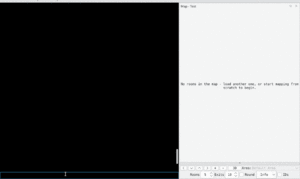Difference between revisions of "Simple Mapper Package"
Jump to navigation
Jump to search
(initial creation) |
(link update) |
||
| Line 6: | Line 6: | ||
| By || <!-- handle|alias|name --> [[User:Zooka|Zooka]] | | By || <!-- handle|alias|name --> [[User:Zooka|Zooka]] | ||
|- | |- | ||
| − | | Download || <!--wiki page link|download link|webpage link --> [https:// | + | | Download || <!--wiki page link|download link|webpage link --> [https://mudlet.github.io/mudlet-package-repository/packages/simple-mapper.mpackage Github] |
|- | |- | ||
| Dependencies || <!-- any package dependencies|mudlet version requirements --> Mudlet 4.17 | | Dependencies || <!-- any package dependencies|mudlet version requirements --> Mudlet 4.17 | ||
Latest revision as of 13:49, 23 August 2024
| Game | non-mud specific |
| By | Zooka |
| Download | Github |
| Dependencies | Mudlet 4.17 |
Description
Simple Mapper is an alternative mapper script that is designed to work both on and offline. It uses the directional commands entered to create rooms, thus not relying on any information from the game. It does not try to match room names or prompts nor create exit stubs. It simply creates rooms from the direction you typed in i.e. n,s,e,w,u,d,ne,nw,se,sw. Undo room creation is supported as well as simple colouring of rooms, adding doors and special exits (eg. enter portal, push button). Simple Mapper will follow you around in the mapper window both on and offline. Speedwalking is also fully supported.
Usage
To get started on a new map issue the following command: smap new area My Area and starting moving around.
smap help -- display this help smap new area <name> -- create a new area with a start room smap start -- start mapping by following directions smap stop -- stop mapping smap color <color> -- color or colour a room smap door <direction> -- create/remove a door given a direction (n, s, e, etc) smap link <vnum> <command> -- link to a room using a custom command (e.g. enter portal) smap merge -- merge rooms in map displayed on top of each other smap merge auto -- toggle automatic merging of rooms (default: true) smap undo -- remove last room created